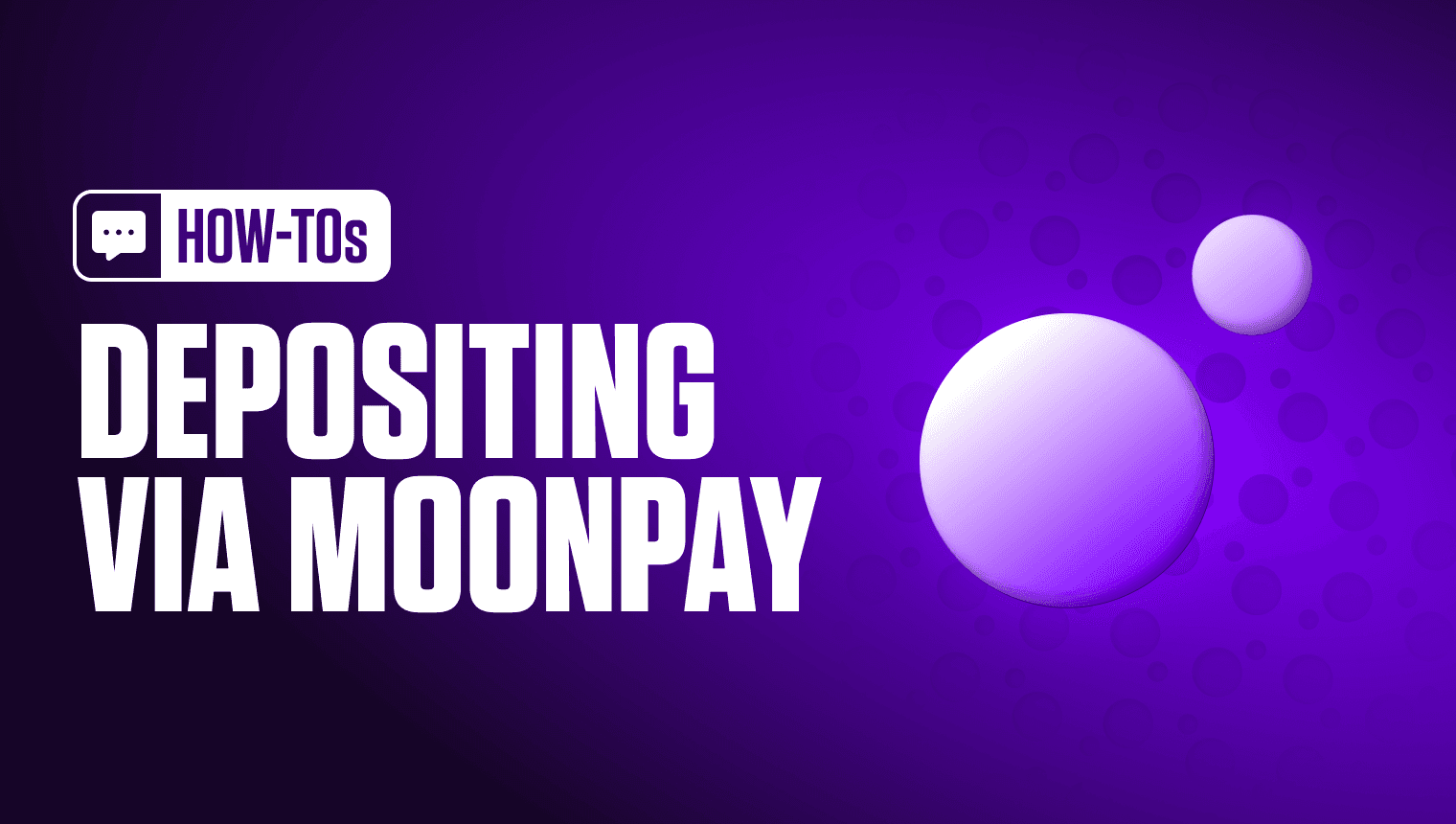
How to Deposit Direct from Moonpay
Foreverbet Team
Oct 24, 2025
Depositing directly from Moonpay to your ForeverBet account is quick and secure. This guide will walk you through the process step by step so you can start playing without hassle.
Installing and Signing into Moonpay (via Mobile)
Open the App Store or Google Play, search for “Moonpay” and install the official app.
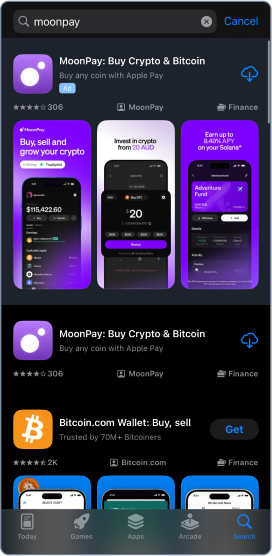
Open the app and sign in
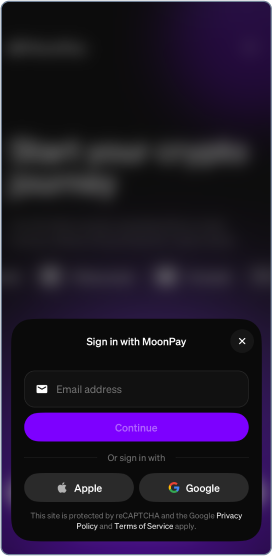
Complete identity checks when prompted.
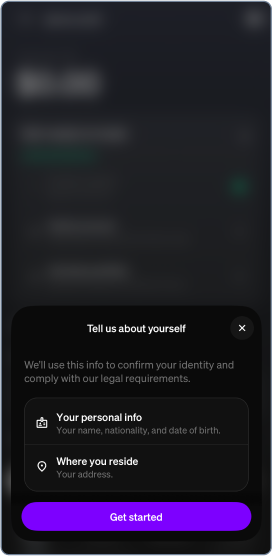
Signing into Moonpay (via Web)
Visit Moonpay’s Buy Page, click on the Cog Icon and sign in
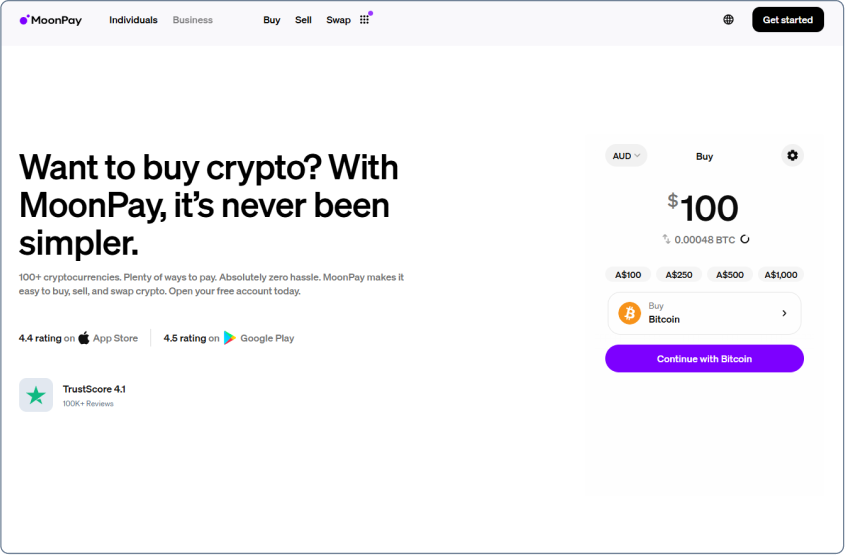
Complete identity checks when prompted.
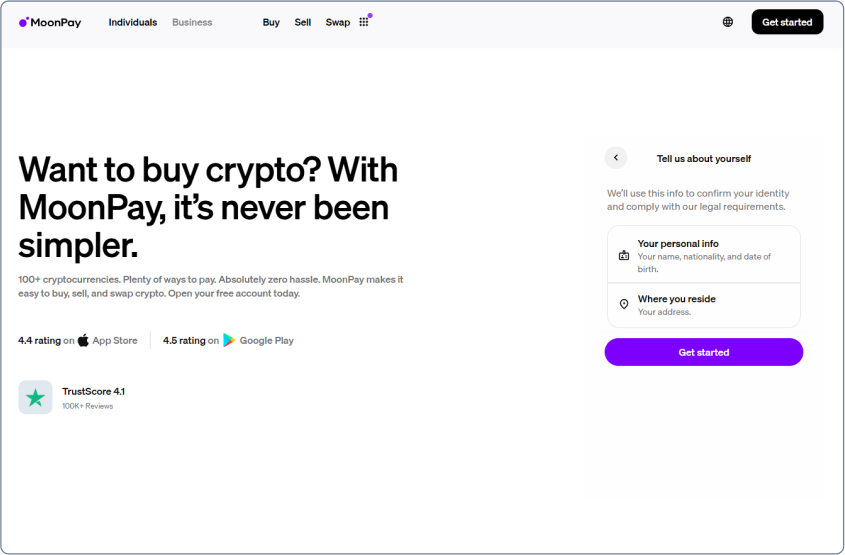
Depositing Crypto into your ForeverBet Account
Select Your Currency and tap ‘Buy’, choosing the coin/token you want to purchase (e.g., USDT, BTC, ETH).
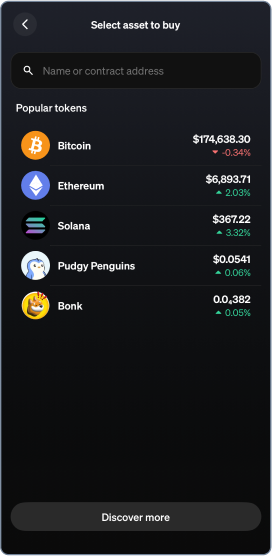
Tip: If using USDT or USDC, ForeverBet currently only supports the ERC-20 blockchain. Please triple check the network on Moonpay before continuing.
Enter the amount you want to buy and tap Continue to select your payment method (card, Apple Pay, Google Pay, etc.).
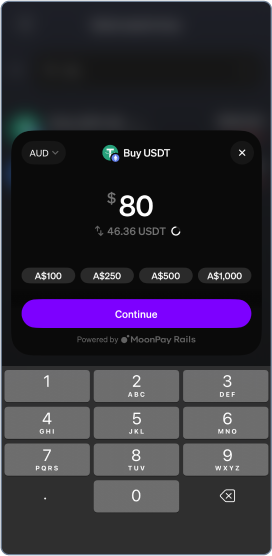
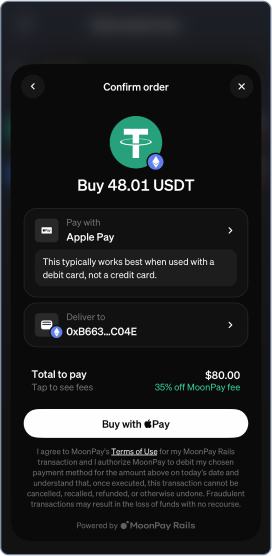
Find our ForeverBet Wallet Address by going to Wallet and clicking Deposit making sure to select the same currency you’re buying and confirm the network.
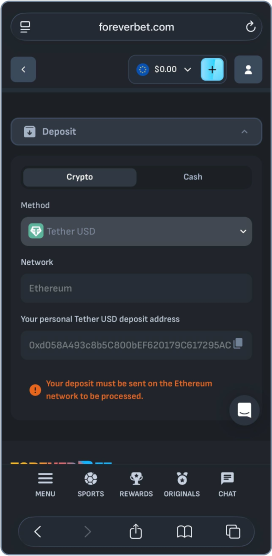
Important: The currency and network on ForeverBet must match what you’ll use in MoonPay. If they don’t match, funds can be lost
Then select Copy Address and paste the into ForeverBet deposit address or scan the QR code to enter delivery address into Moonpay wallet/recipient address
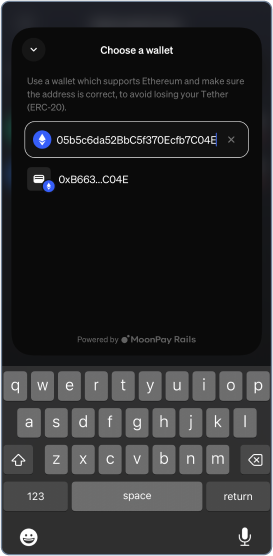
Then review the order details (currency, network, address, fees, total) and tap Buy / Confirm to submit the order and complete the transaction.
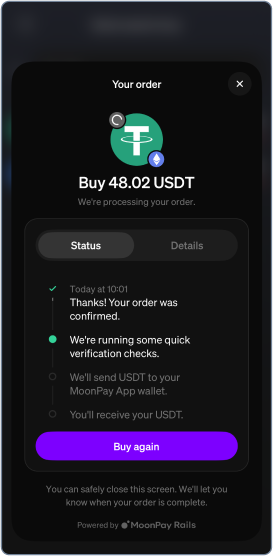
Thats it!
Once confirmed, your balance should update shortly in your ForeverBet account. If there are any delays or issues, reach out to our Support Team and provide your transaction details so we can help.













