
Betting 101: How to Bet with ForeverBet
Foreverbet Team
Sep 10, 2025
Whether you’re new to betting, or new to betting on ForeverBet, we’re here to help get your first bet placed. The following guide will break down the process for placing both single and multi bets with ForeverBet.
Browsing for Markets
Starting from our Sportsbook homepage, browse our wide range of sports and markets until you find a selection that you like. Think of a selection as a choice from a whole range of different types of betting markets within a specific event.
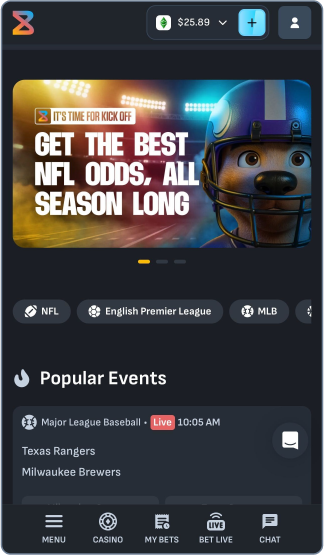
If you are looking for a specific sport, click on “Menu” and then select your preferred sport.
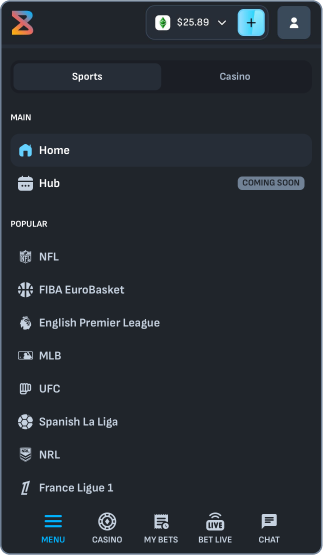
Keep browsing until you find a selection that interests you.
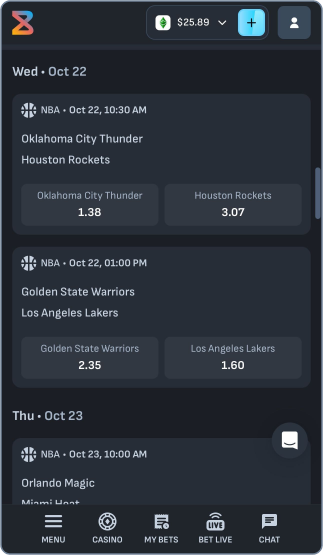
Found a selection or multiple selections that interest you? Awesome! Now let’s go through placing a bet off an individual selection.
Placing Single Bets
When you have found an individual selection you wish to place a bet on, click on the price. If you see it highlighted and a Betslip indicator appears at the bottom of your screen, this means you’re ready to continue.
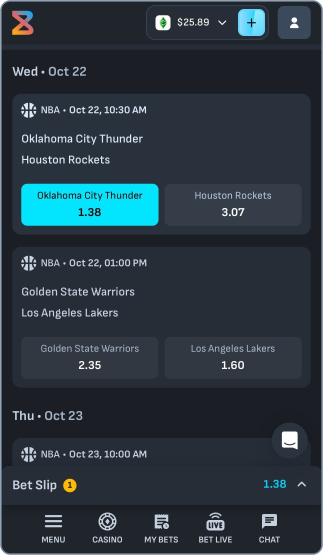
“Click on the Betslip indicator” and you will be greeted with the Betslip.
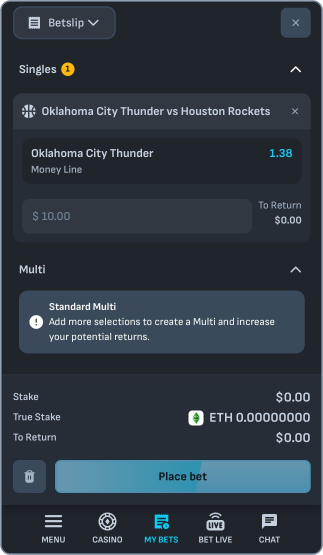
Once you have inputted your preferred stake into the stake field under your selection, the “Place Bet” button will illuminate to indicate you can place your bet.
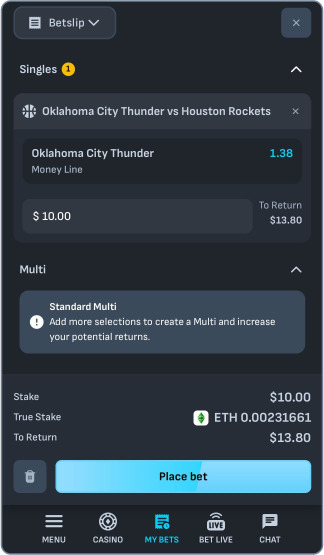
Place your bet and “Confirm” that you wish to proceed. You are free to press the pencil icon to go back and edit your selection or add additional selections as you see fit. Your bet will not be placed until you confirm it.
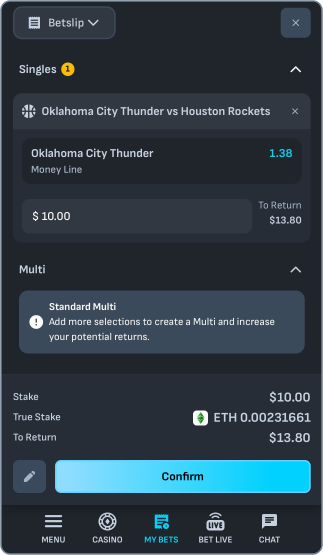
Once confirmed, you should see a “Bet placed” message pop up in green, followed by a heap of letters and numbers. This is your Bet ID, and is tied to each individual bet you place with us at ForeverBet. Should you have a problem with your bet, or just concerns about any bet you have placed, that Bet ID will help our Support Staff identify your bet for investigation.
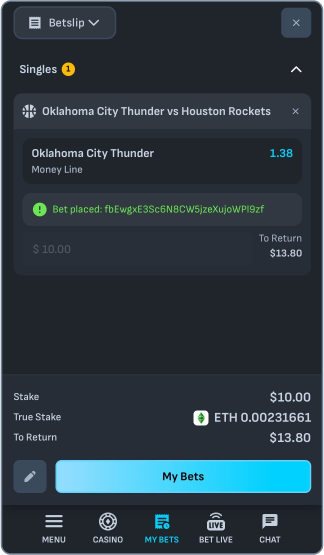
That’s single bets done and dusted, but what if you wanted to place a Multi Bet instead?
Placing Multi Bets
As touched on in our handy Betting 101 guide on Market Types, a Multi Bet combines multiple selections into one bet, where all picks must win for you to collect any winnings.
Just like a Single Bet, search ForeverBet for multiple selections that interest you, and add them to your Betslip.
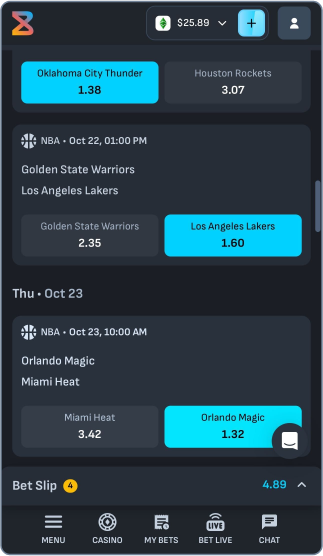
In the Bet Slip, you will need to scroll down a bit to find your selections combined to become a Multi Bet. Review your Multi selections, you can also remove unwanted selections from your Multi by unticking them.
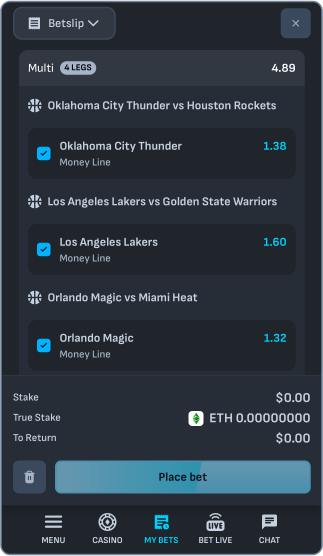
Once happy with your Bet, choose your stake by filling in the input field inside the Multi (rather than individual selections), and the “Place Bet” button will illuminate to indicate you can place your bet.
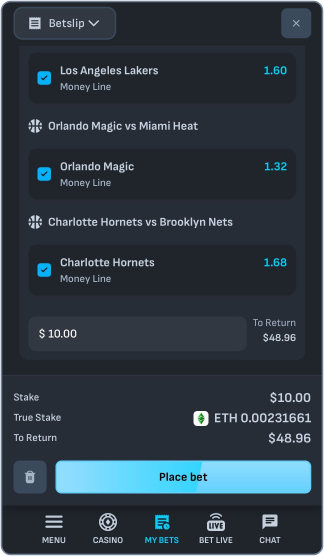
Place your bet and “Confirm” that you wish to proceed.
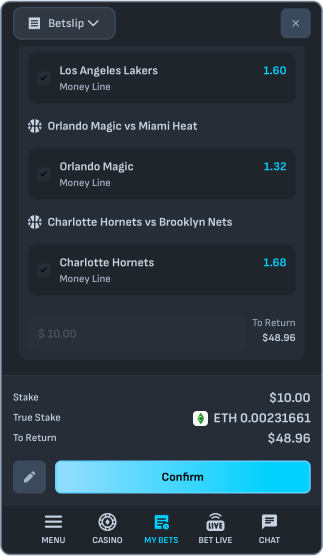
Once confirmed, you will see a “Bet placed” message pop up in green along with your Bet ID.
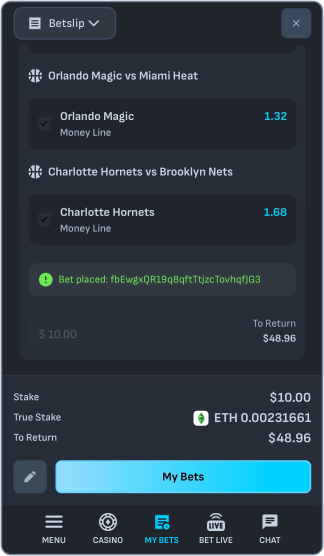
Congratulations you have now submitted a Single Bet and a Multi Bet, but what about checking on the progress of these bets?
Checking Your Bets
After placing either type of bet, you are free to review your pending or resulted selections by selecting ‘My Bets’ from either the bottom navigation bar, the big button in your Betslip, OR even the drop down at the top of your Betslip screen.
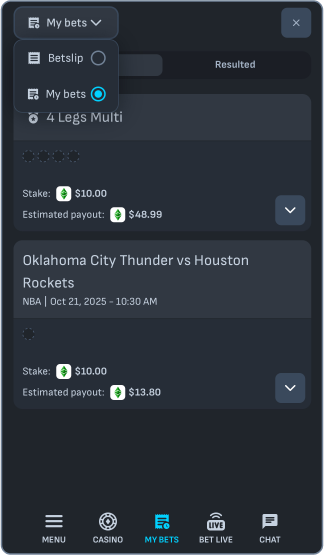
From this screen, you are free to view both Pending and Resulted bets to keep tabs on your Betting Progress. Additionally, clicking on the “Down Icon” on any bet will reveal your Bet ID. If you have any problems or concerns with your bet or any bets placed, that Bet ID will help our Support Staff identify your bet for investigation.
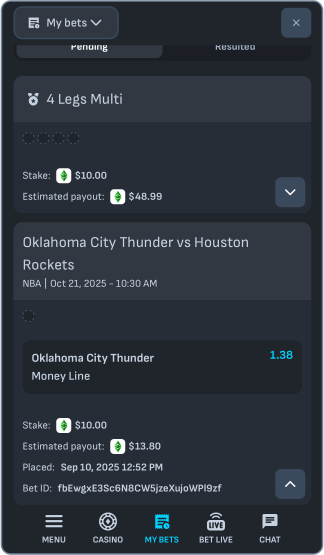
Now that we’ve guided you through the basics, check out all the great Sports and Markets that ForeverBet has to offer.
Good luck! 🍀
Need help? ForeverBet's support team is ready to assist with any issues with your bets. We're here to make your betting experience smooth and secure.













